How to clean up your database to improve KPIs without losing customers
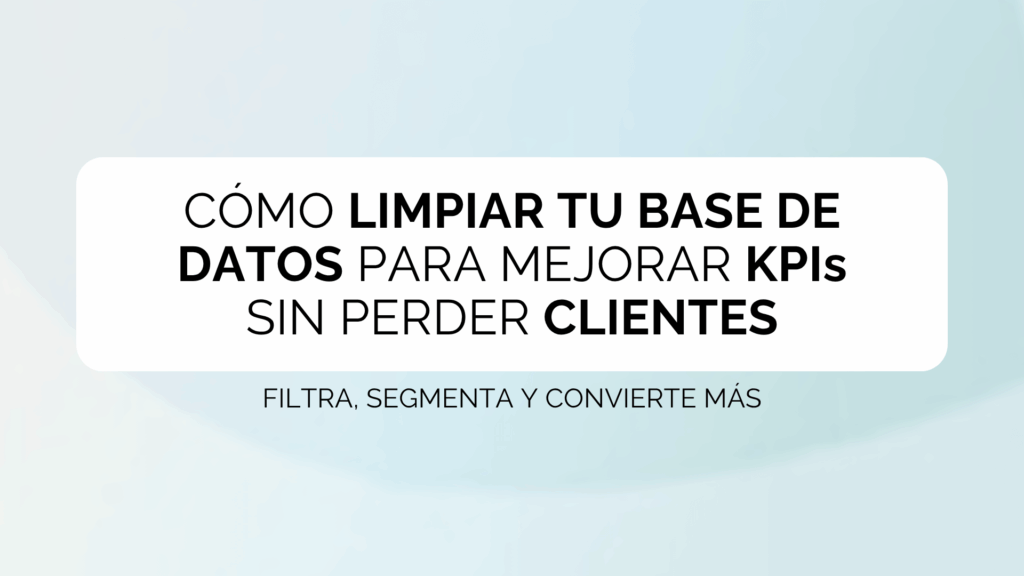
As we have mentioned on numerous occasions in our blogIn email marketing, data plays an important role. Beyond the volume, what really measures the success of a strategy is the quality of the database.
As we all know, a clean and well-segmented base directly impacts on key metrics such as deliverability, open rate or click-through rate, and allows automations to work more accurately and efficiently.
In this post, we're going to look at how to carry out a smart clean-up of your database without jeopardising your relationship with your contacts or losing valuable conversions.
Why clean your database?
Cleaning your database is not only a matter of order, but also a matter of direct action to improve the performance of your campaigns. An up-to-date, noise-free base allows you to work more accurately, save costs and boost your automations.
These are some of the most important benefits:
- Improve your KPIsBy removing inactive contacts or contacts with incorrect data, you increase your key metrics (open rate, click rate, conversion).
- Increases deliverability: A clean base reduces bounces and spam complaints.
- Optimise costsEspecially in tools such as Braze or Salesforcewhere you pay per volume of contacts.
- Facilitates automation: Well-filtered data allows more efficient and personalised automated journeys to be triggered.
Which contacts should you consider cleaning?
- Chronically inactiveUsers who have not opened or clicked on your emails in the last 6-12 months.
- Invalid addresses: Emails with syntax errors or that generate permanent bounces.
- Double opt-in not completedUsers who were left in the middle of the process.
- Inconsistent or duplicate data: Repetitions, empty or badly formatted fields.
How do we clean up without losing the customers we care about?
This is where strategy comes in. It is not about blindly deleting contacts, but using a progressive and automated approach:
1. Reactivation campaigns
Before deleting, try to recover inactive users. Previously in our blog, we have been talking in detail about the Campaigns focused on the recovery of inactive users.. Launch a reactivation journey designed from within your marketing automation.
A good example:
- Email 1: "Do you want to keep receiving our news?
- Email 2: Offer a premium offer or content
- Email 3: Notice of deletion if no interaction
2. Smart labelling
Create tags such as "inactive 90 days, "about to be eliminated"., o "for confirmation of interest".and uses these labels as exclusion criteria, or targeting specific.
3. Updating preferences
An effective way to avoid losing valuable contacts during cleaning is to give them the option to choose what type of communications they want to continue to receive. Not all users are inactive out of disinterest; sometimes they are simply not interested in the current frequency or topics you are sending them.
To do this, it is advisable to include in your campaigns (especially in reactivation campaigns) a link to a centre of preferencewhere they can:
Select the topics of interest (news, offers, educational contents...)
Choose the delivery frequency (weekly, monthly, only when there are promotions)
Confirm what channels prefer (email, SMS, notifications...)
When and how often to clean?
The ideal periodicity depends on the pace of your shipments and your type of business.but a general rule of thumb can be:
- Every quarter for dynamic bases (retail, ecommerce, travel)
- Every 6 months for more stable bases (B2B, professional services)
Need help?
At Digital Responseas an email marketing agency and Official partner of platforms such as Salesforce, Klaviyo, Bloomreach, Braze, etc., Adobe Campaigning and Oracle we help companies like yours to improve the quality of their database without losing business opportunities.
Do you want to improve your KPIs without losing customers? Write to us at and we help you to achieve it.