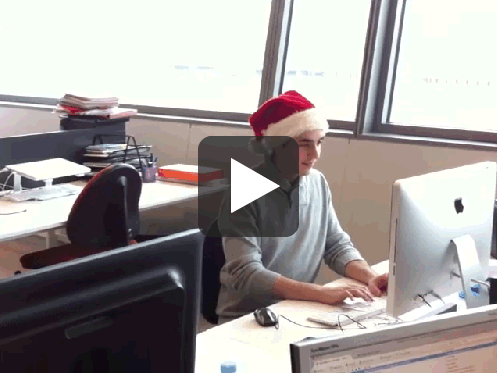Video in Email Marketing: how to include video in your email campaigns

Nowadays, video is not supported by most email clients (we are talking about embedded video in our email campaigns), but there is a very effective way to incorporate video into our email without embedding it.

All we need is place an image with a play icon on top of it to induce the user to click to view it. The player interface can also be added. The video will not play within the email client but the user will easily access Youtube, Vimeo or any page where we have uploaded our video. And if email clients don't allow embedding the video, why would we want to embed it in our emails? For the same reason that Youtube has experienced exponential growth in recent years. We like audiovisual contentare content on a platter for the user and are highly attractive. Various analyses show a significant increase in click-through rates with the inclusion of video content (thisfor example). The video is presented as a perfect hook to lead the user to action.
This being the case, it can be very interesting to test the static image that will catch the user's attention. A A/B test of this image can show significant changes in the clicks harvested. With the right analysis we can make our video the perfect call to action.
Another possibility we have to make the video more attractive is to use the GIF format, which will allow us to include a rudimentary but eye-catching animation. The GIF is supported by almost all email clients, and in the worst case (Outlook 2007-2010) the first frame of the animation will be displayed.