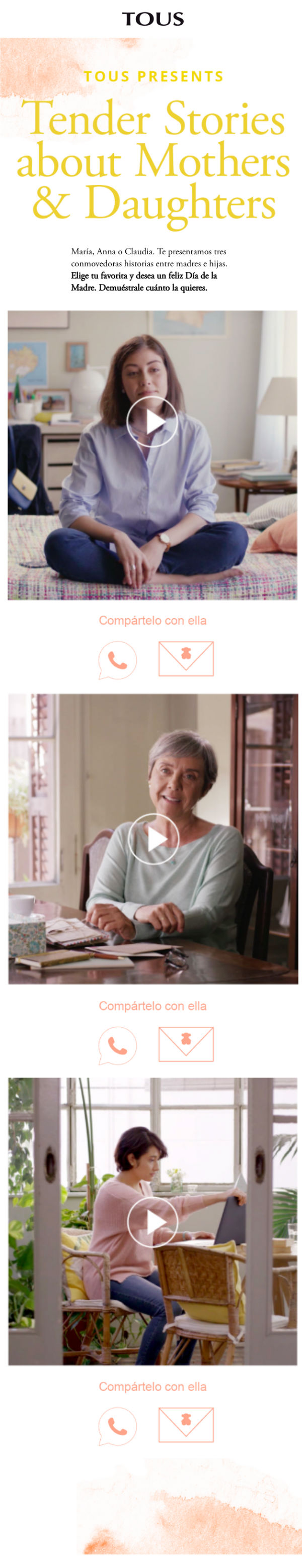How to implement WhatsApp in our emails

As we well know, WhatsApp has become the communication channel par excellence in our daily lives. In fact, how many of us would find it difficult to go a few days without it? And it is precisely the feature of being constantly connected that is so attractive and addictive to us. In fact, this has not gone unnoticed by companies, who have wanted to take advantage of this feature for their own benefit. This is how many brands have launched themselves into incorporating Whatsapp into your marketing strategyespecially as customer service toolbut also for disseminate the brand's own content. Below you can see a list of the main functions WhatsApp can have in a marketing strategy:
![]() Customer Services
Customer Services
![]() Order Tracking
Order Tracking
![]() Sending News
Sending News
![]() Sending Discounts
Sending Discounts
![]() Generating valuable content
Generating valuable content
In this case, if we use WhatsApp as a sales or customer service channel, email marketing can be an excellent way to publicise and promote this channel. Today we will explain two ways to do it: giving subscribers the opportunity to contact us (brand), or by sharing content from our email campaigns with their contacts.
1. CONTACT WITH THE BRAND VIA WHATSAPP
If what we are looking for is to let our users know that they can contact us via WhatsApp, this is the best option. We can create a specific campaign to communicate this contact facility with an eye-catching Call to Action, or add an icon in the footer of all our newsletters that directs the user directly to our WhatsApp. Here you can see a good example of Instagrafic where through the Call to Action "LET'S GO!" redirects the user to Whatsapp and gives them the possibility to contact the brand.
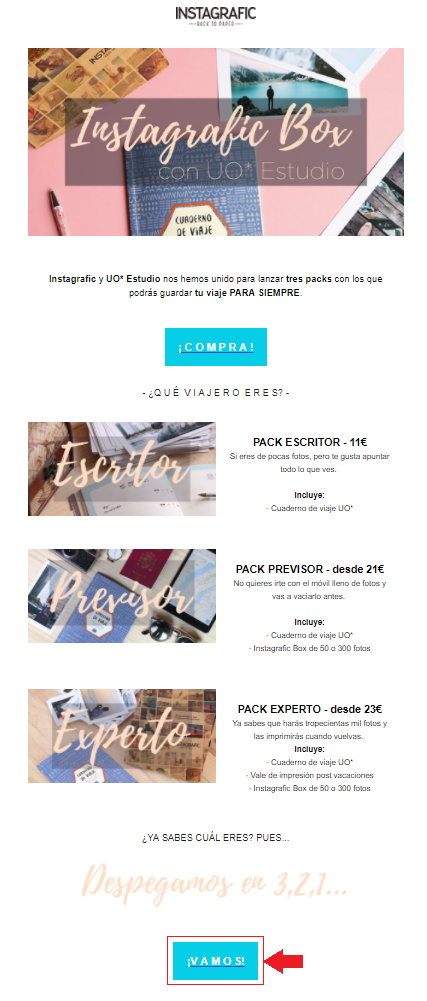
As you can see, clicking on the link opens a window to send a message to a specific recipient (in this case the company) and includes a default message.
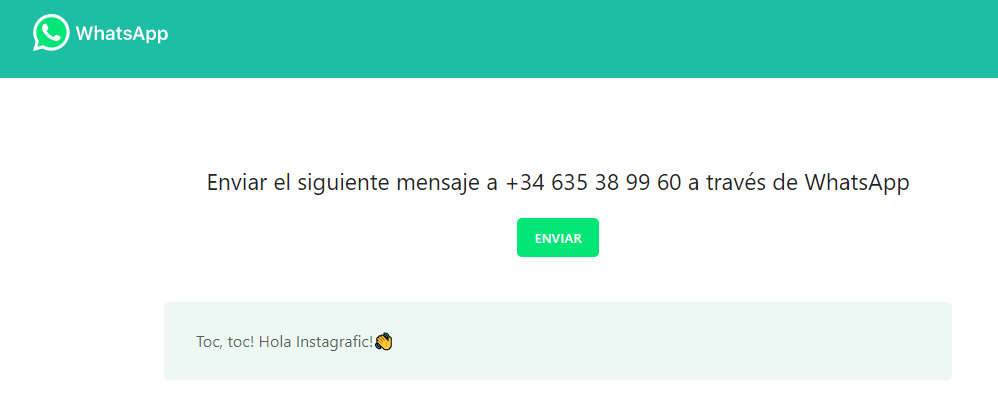
Coding
https://api.whatsapp.com/send?
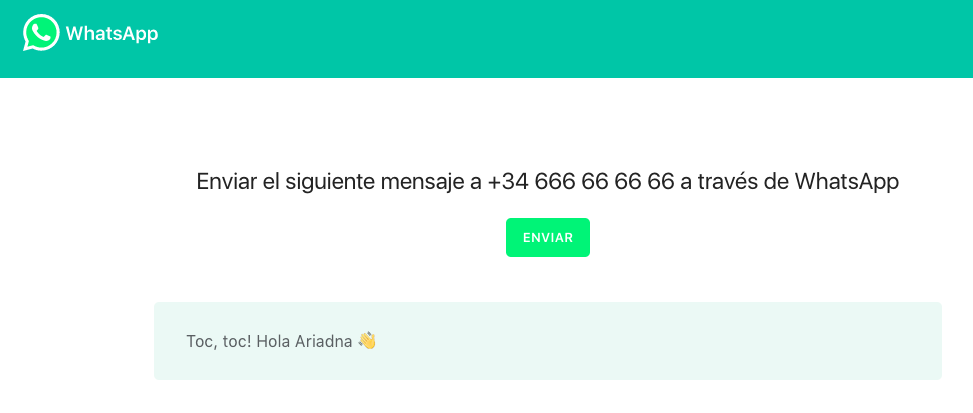
Currently, there are many brands that simply communicate the possibility of communication via WhatsApp in a text or image without a link, such as: Contact us via WhatsApp (and the number in question)! However, we encourage you to use this technical resource that we have just seen, thanks to which we will significantly improve the user experience by including the link and automatically redirecting the subscriber to WhatsApp.
2. SHARING ON WHATSAPP
As mentioned above, we can also use aUsing Whatsapp to go viral and share content. In this way, users can share a predetermined message, a video, an invitation for a friend to register on a website or a campaign or promotion with their address book. Here you can see an example of Touswhere subscribers can share the campaign videos with their mothers, and congratulate them on Mother's Day in a very special and emotional way.