How to add an event to your calendar from an email campaign?
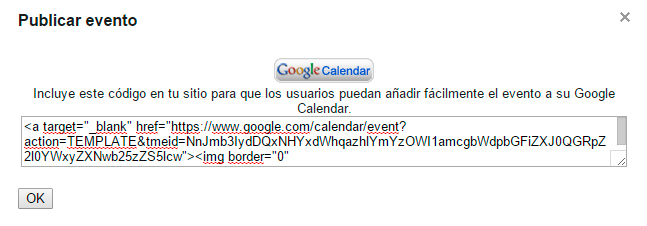
On many occasions it is not enough to send a simple mailing, but we want our subscribers to remember a specific date that is relevant to them, whether it is because there is a raffle, a special promotion or an event that we want them to attend. To do this, an option frequently suggested by clients is to add the event to the user's calendar.
However, something that seems so simple can present certain complications due to the variety of calendars and devices. So it's not enough to just put a single "add the event to your calendar" link, as it won't work for everyone.
After researching the issue and trying different methods, the solution that seems to work well in all environments, although far from perfect, is the following:
Desk
In order to reach as many users as possible, we must allow the event to be added to at least the three main calendarsi.e, Google Calendar, iCal and Outlookby means of 3 different buttons or links.
To do this, you will have to create the event in the calendar and save the file with the .ics extension for iCal and Outlook (iCalendar format). These will have to be hosted later to be accessible via a link to a url. It should be noted that the hosting has to be done in servers WebDAVotherwise the download of the .ics file will not work. An easy solution is to use the sending platform itself to host these files. Once this is done, clicking on them in the email will download the .ics file that will allow us to open the event in our Outlook or mac calendar.
Add the event to your Outlook calendar
Add the event to your iCal calendar
For Google CalendarIn contrast, no attachment is needed, but it is accessed via url. We can create the event and copy the link with the option to publish the event:
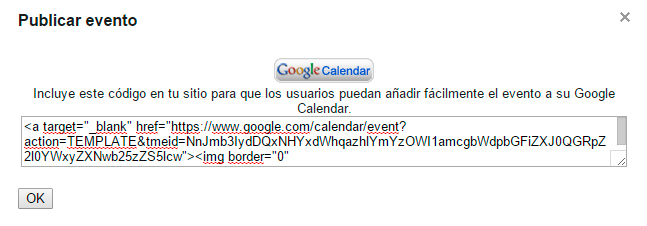
We can also create the url ourselves by modifying the parameters we are interested in and have more control over them. See url example:
https://calendar.google.com/calendar/render?action=TEMPLATE
&text=Digital+event
&dates=20170727T170000/20170727T183000
&details=We+invite+you+to+our+event
&location=Barcelona
&trp=false#eventpage_6
Mobile
For devices Iphone is as simple as keeping the same desktop link to the .ics file and, by clicking on it, the application will open directly.
As you can see, the methods outlined here allow you to add an event to your calendar on both mobile and desktop, although there are some limitations and complications.
We invite you to share with us your opinion or your method for adding an event to a calendar, overcoming the problems presented by the variety of devices and platforms.