How Outlook.com (Hotmail) filters out SPAM

In the previous article we talked about how Gmail filters SPAM and today it is the turn of Outlook.com.
In 2013 Microsoft changed the name of the Hotmail and Windows Live Mail email services to Outlook.com. Outlook.com is one of the most popular email services, with a dominant position over its competitors in markets such as Spain, Brazil, Australia and other European countries. It is currently estimated that Outlook.com has 400 million active users.
In this presentation video you will find the main functionalities of the service:
Outlook.com uses a proprietary system, called Smart Screenbased on technology that "learns" to distinguish between legitimate and unwanted email messages. Based on an algorithm that analyses, from real data from its users, which elements do or do not give an email a spam profile, Outlook.com is able to block more than 95% of the spam received by its users and to increase the number of legitimate and desired emails. On the other hand, like other email providersOutlook.com also takes into account the number of complaints, unsubscribes or the number of bounced emails.
Smart Network Data Services (SNDS). This is a free service that provides data on the volume of email sent, complaints, existence of spam trapsetc. SNDS uses a colour code that indicates the reliability of a message and the sender. For example, a green colour indicates a positive sending reputation, which means a better delivery rate. If we get an orange colour, some of the emails we send will be placed in the spam folder; finally, a red colour will indicate that we have major reputation problems that prevent the correct delivery of our messages in the user's inbox.
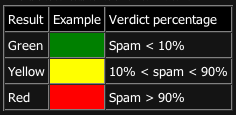
JMRP (Junk Mail Reporting Partner). The JMRP programme provides reports on e-mails marked as unwanted by Outlook.com users. Thus, any sender who wants to participate in the programme can collect information on which users have marked them as "spam", so that they can remove them from further mailings. This useful feedback mechanism ensures that emails that are sent from the sender's IPs will not negatively affect them in subsequent mailings.
From a sender infrastructure point of view, Microsoft, like most ISPs, requires compliance with the following standards:
- Sender ID and SPF - . Microsoft requires all senders to publish an SPF or Sender ID record for the ARP domain.
- DKIM - . Microsoft also performs DomainKeys Identified
- DNS - . Microsoft requires a valid Reverse DNS with a Fully Qualified Domain Name (FQDN).
You can go deeper into the general aspects to be taken into account for good deliverability. in this post.