How to personalise your emails and increase openings and click-throughs
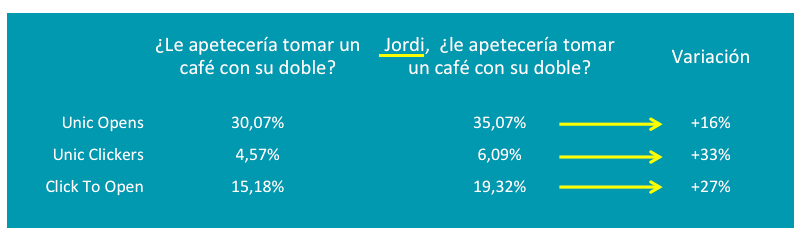
Personalisation in email marketing can refer to two distinct aspects: on the one hand concerns the inclusion, in any part of the email (subject, from email and from ame, message body), of data that concerns only the user receiving the email.For example, we can personalise the subject line with the user's name, the renewal date of their policy or the from name with the name of the agent managing their account. From another point of view, we understand personalisation to mean the inclusion of elements such as images, texts, products, offers, in the body of the email depending on the group/segment to which the user belongs. All users in the same group/segment will receive an email with certain content while those in another group/segment will receive other content. In most cases there will be a "universal" content that all users will receive and another one that will be personalised.
Personalising the subject of the message with the user's name is simple and gives very good results. Here are the results obtained in an A/B test of personalised vs non-personalised subject lines.
The second type of personalisation involves creating specific content for different groups of users. What will make one group of users receive one type of content and the other a different one will be the value of a variable in the database. Let's say we are a retailer with products for women and men. It makes sense to think that an email that includes content for men will give better results among the male audience and vice versa. So, from the variable Gender (H or M) and relying on the functionality of the dynamic content If you have an ESP, you will be able to launch a single campaign in which, dynamically, users with value H in the Gender field will receive the email with specific products for men and those with value M will receive the email with specific products for women.
To carry out the personalisation of your email marketing you have to take into account the following aspects:
- Data quality. Checks the coding of the values in the database.. It often happens that accents, ª, etc. have not been respected by the coding in which the platform's database is stored.
- It foresees what the content will be for those users whose value in the field that determines the content to be included in the email is empty.. That is, if I personalise the name field in the subject "For Jordi an offer on your birthday", I will have to create, in the personalisation condition, a generic value, e.g. "our client" or "you".
- As far as possible, creates segments/groups from behaviour rather than from user-declared information. If a user has told us that they are interested in accessories but in the last three months we see that they are clicking on the fashion collection, we will send them fashion content. We are not saying that the preferred centre is not valid, but that behavioural information is more predictive.
- Test to validate results. If possible, create a control group to validate the results. Once you have validated the hypothesis, you can extend it to the whole of your email marketing programme, although it is always advisable to include control groups to ensure that the results are as desired.