Marketing in mobile applications: push notifications, in app and message centre.


More and more brands are incorporating mobile applications into the channel mix, in particular mobile apps. push notifications, in-app notifications and message centres. Although there is still a lack of sufficiently proven use cases to allow us to talk about best practicesThe concept of the native application, as an environment in which to extend the customer's experience with the brand, with its own particularities (and not as the mobile version of the web). Just as the mobile web can help generate brand awareness and traffic, mobile apps can help foster the customer relationship in a much more effective way. This is their essence, a user relationship environment that we can act upon directly.
There are two main reasons why mobile apps are so successful:
1- They increase user interaction with the brand.
By offering a more convenient way to browse, shop and interact, with easily accessible information at your fingertips.
2- They provide a personalised and direct experience.
A significant advantage of a mobile app is that it gives brands the opportunity to personalise their communications. By leveraging user profile information, companies can engage their customers individually in real time.
We will now present three types of direct marketing that we can do on users who have our app.
Push Notifications
These are messages sent to appear on a mobile device. They can be sent at any time, and users do not have to be in the app or using their devices to receive them. They are very similar to SMS text messages and mobile alerts, but only reach users who have installed the app. Every mobile platform (iOS, Android) has support for push notifications.
There are two types of format:
- Text: In text pushes the format is that of a title and a short message. By clicking on the message, we can take the user to the home page of the app or to a specific url, either inside or outside the app. This allows us to include tracking codes such as utms.
- Text with image: It is a format like the previous one except that we add a small image.
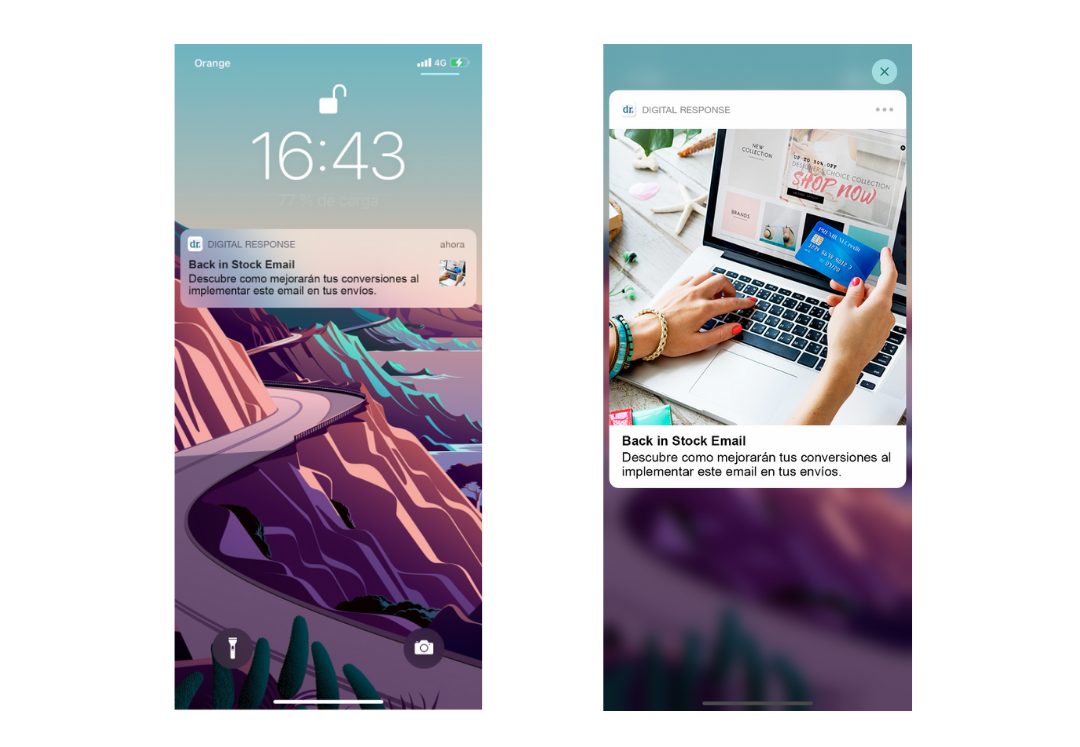
In both cases, we can customise some variable (e.g. the user's name), as long as we have the relationship between the list of users of the app with those registered to the email marketing list.
Some of the applications of push notifications in a cross-channel context that we are already seeing is their use for abandoned cart recovery. This involves sending a push notification when a user abandons a shopping cart without making a purchase. The mechanics are the same as in email marketing, although the content will be much more limited in the push notification. Interesting results can be obtained if we send the notification to the most active users in the app.
In App Messages
Unlike push notifications, in app messages appear while a user is in your app. In-app messages can be designed as full-screen pop-ups or as small native overlays of your application's user interface. Another difference from push notifications is that in push notifications we are inviting the user to open the application, whereas in-app messages focus on the user's current browsing session within the application. These messages are only triggered when the user is inside the application.
The message can be a simple text, or it can include an image.
A push notification can be combined so that the user clicks on the message, and once the app is open, the in app message that we have prepared specifically for them or for the segment to which they belong appears.
Message Center
Push notifications and in app mesages are temporary, meaning that if the user has not seen them or has dismissed them, they will no longer have access to them. An in-app message centre (in-app inbox) can capture and store the messages we send to the user.
The user will not know they have received the message until they open the app and access their message centre.
There are two message formats:
- Title, small text and small image of the campaign (small icon) that you see in your inbox.
- An HTMLas if it were an email.

As we said, messages from the message centre are permanent. However, we have the possibility of setting an expiry date, so that when that date arrives, the message will disappear from the inbox in the app.
