Tips to improve the usability of your email marketing campaigns
We are used to dealing with key factors in email marketing such as open rates, click-through rates, elements that influence deliverability... However, many times, this obsession with numbers and technical perfection can make us forget a key element in our emails: usability. Much has been said about usability and user experience on the web, and we should not overlook this when designing and laying out our emails. Numbers are important, but Our numbers depend first and foremost on the user who receives the email and their experience of opening it.
Here are some tips to make your emails intuitive, usable and easy to use.
- Text VS image.
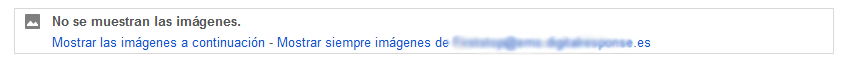
We should not overuse images in our emails. It is clear that the design and an elaborate image attract the attention of users, but we must be aware that many email platforms do not show the images directly and the user must click on a link to display them. Therefore, we must try to make it clear before the user clicks to see the images, the message and who is sending it, as many recipients will not even see the images. To do this we must first pay attention to the "From email" or sender's address and the subject line, and then to the structure of the information in the message.
- Summarise, summarise, summarise.
We already know that internet users don't read, they scan. This is true on the web, and even more so in emails. We must summarise the texts as much as possible and make it clear through the design which are the most relevant elements and texts.
- Legibility.
We have to take care of the readability of the message with simple texts with correct alignment and spacing. These are some of the things to take into account for the correct legibility of the mail:
- Few columns1, 2, at most 3.
- Width from email: 550-700px on web. 100% of the screen on mobile devices.
- Alignment to the left for long texts.
- Font sizeprioritise the importance of texts by using different font sizes and do not use sizes that are too small or too large.
- Contrast of colours: we must make sure that the contrast ratio is sufficient for a correct reading. Here is a good tool to check it: Colour Contrast Check.
- Links:
Try to use few links in the body text of the message so that attention is not dispersed. This way the call to action will be clearer.
Links should lead to pages relevant regarding the source of the link (related to the image, or the section where it is clicked).
- Call to action:
It must be visible and contrasting with respect to its environment (without breaking the design). If possible create buttons no image (links with a background colour, for example), so that they are always visible. Sometimes it is effective to place several call to actions throughout the message, placing the priority ones at the top.
- Mobile

We cannot help but think that more than 30% of emails are opened on mobile devices. The display of messages on these devices must be optimised. To do this we can use percentages or even media queries (Responsive web design). We will develop these techniques in future articles.
What other tips would you suggest to optimise the user experience in email marketing campaigns? What is your experience as users or marketers about the usability of the emails you receive in your inboxes?